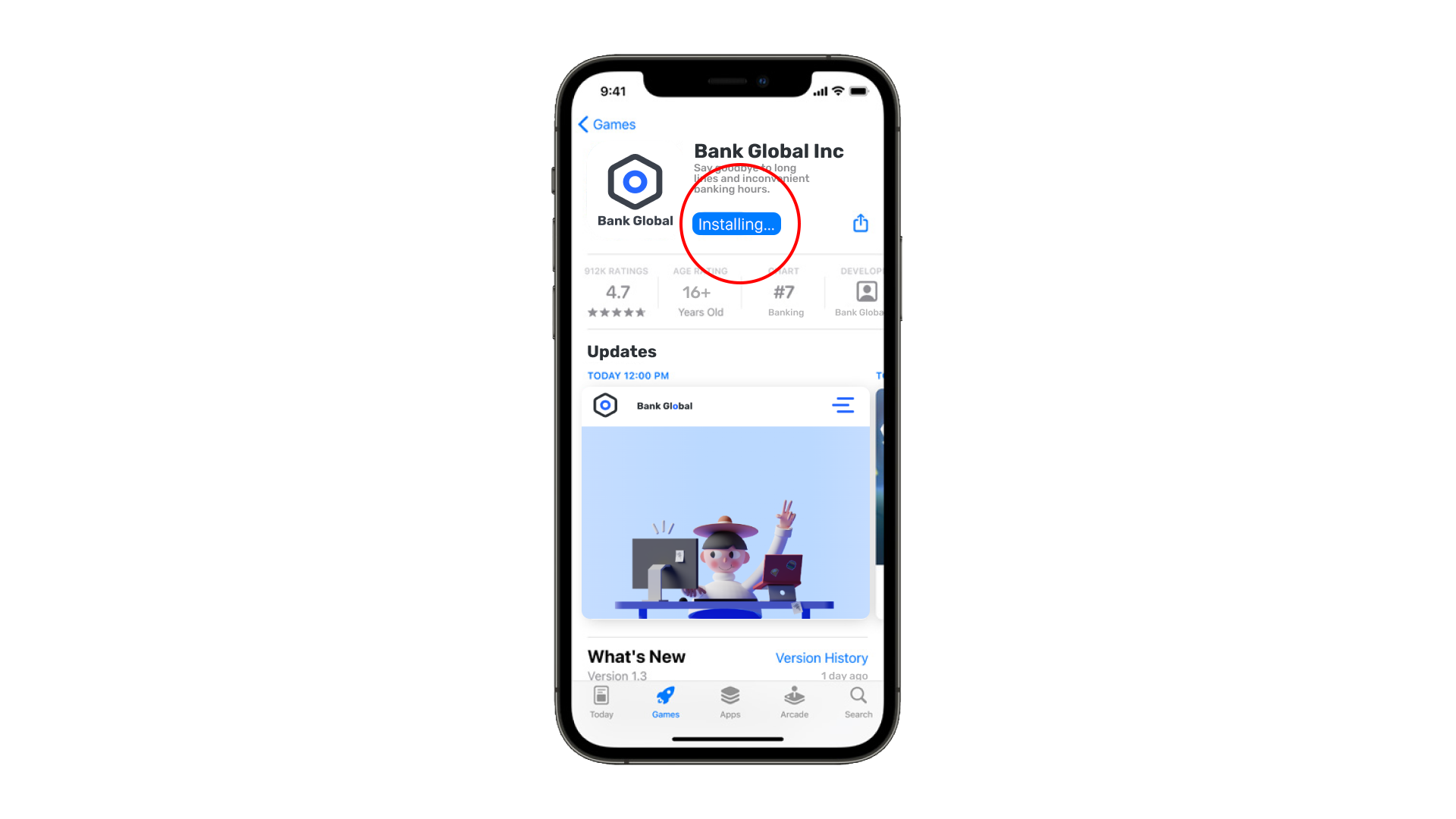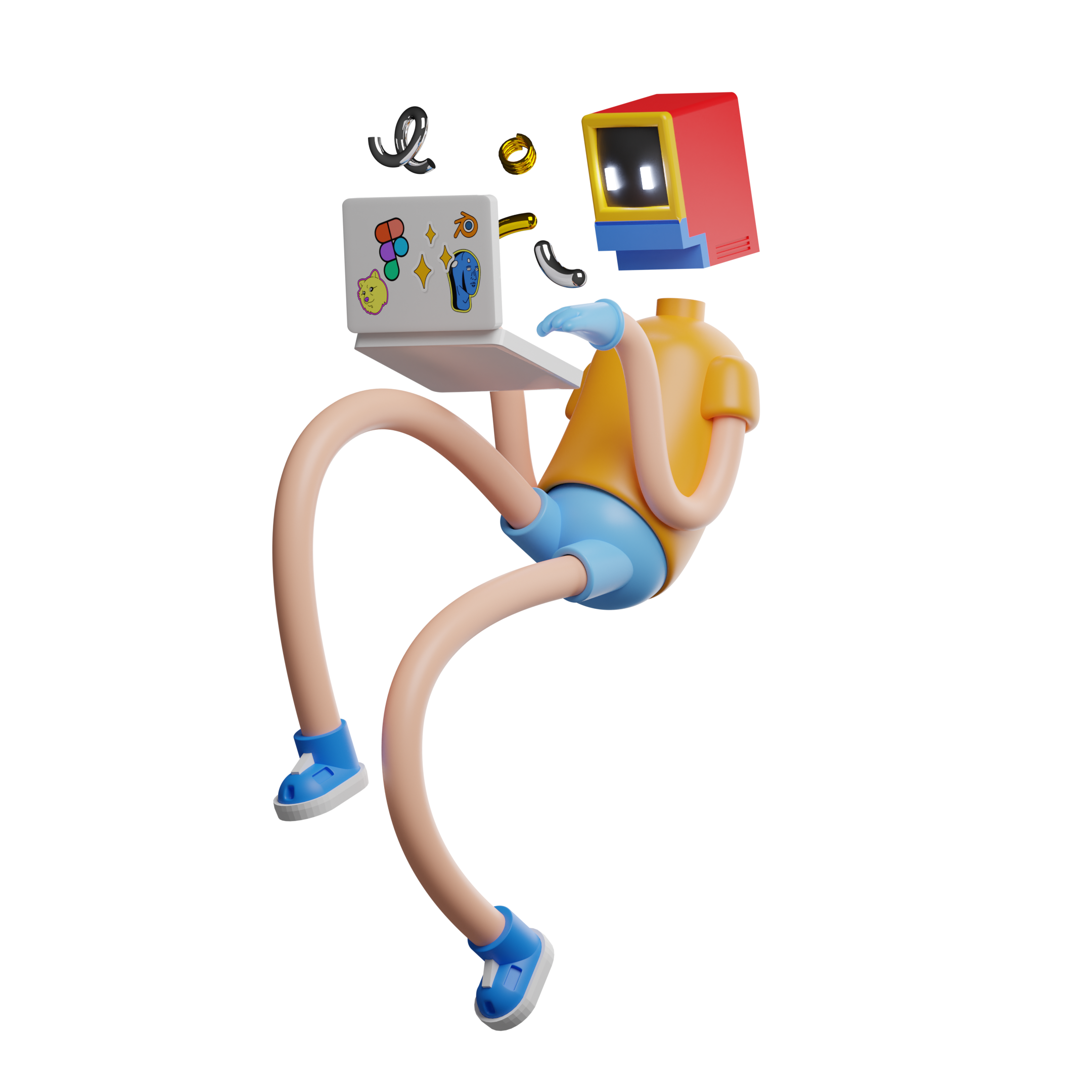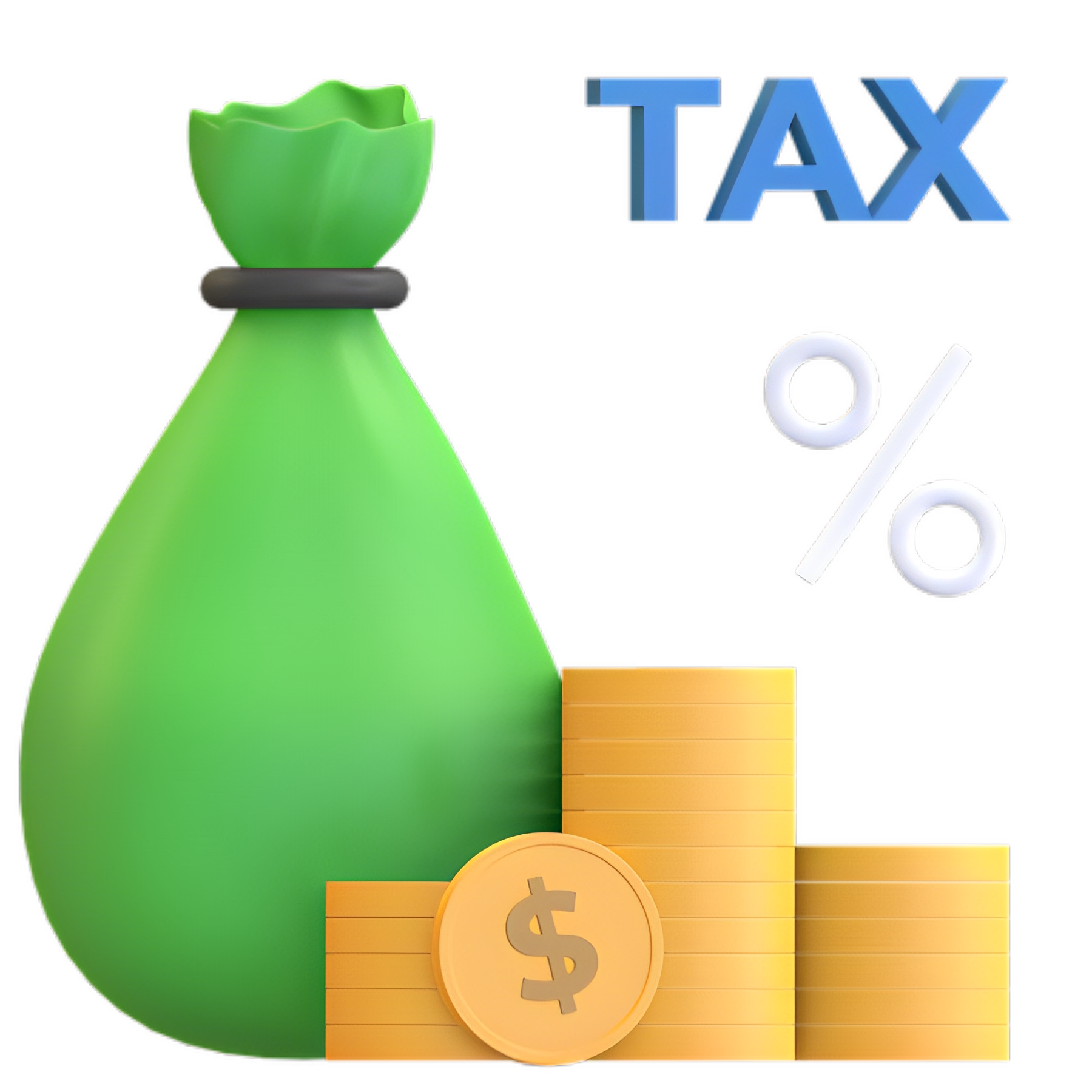Become self-employed directly in our app in three easy steps:
Find the Bank Global app in your app store
To download the Bank Global app, you will need to open your phone's app store and search for "Bank Global." Look for the app with the official logo, and tap on it to open the app's page.
.png)
Tap on the "Install" button
On the app's page, you should see a button that says "Install" or "Get." Tap on this button to begin the download process. You may need to confirm your action or enter your password to proceed.
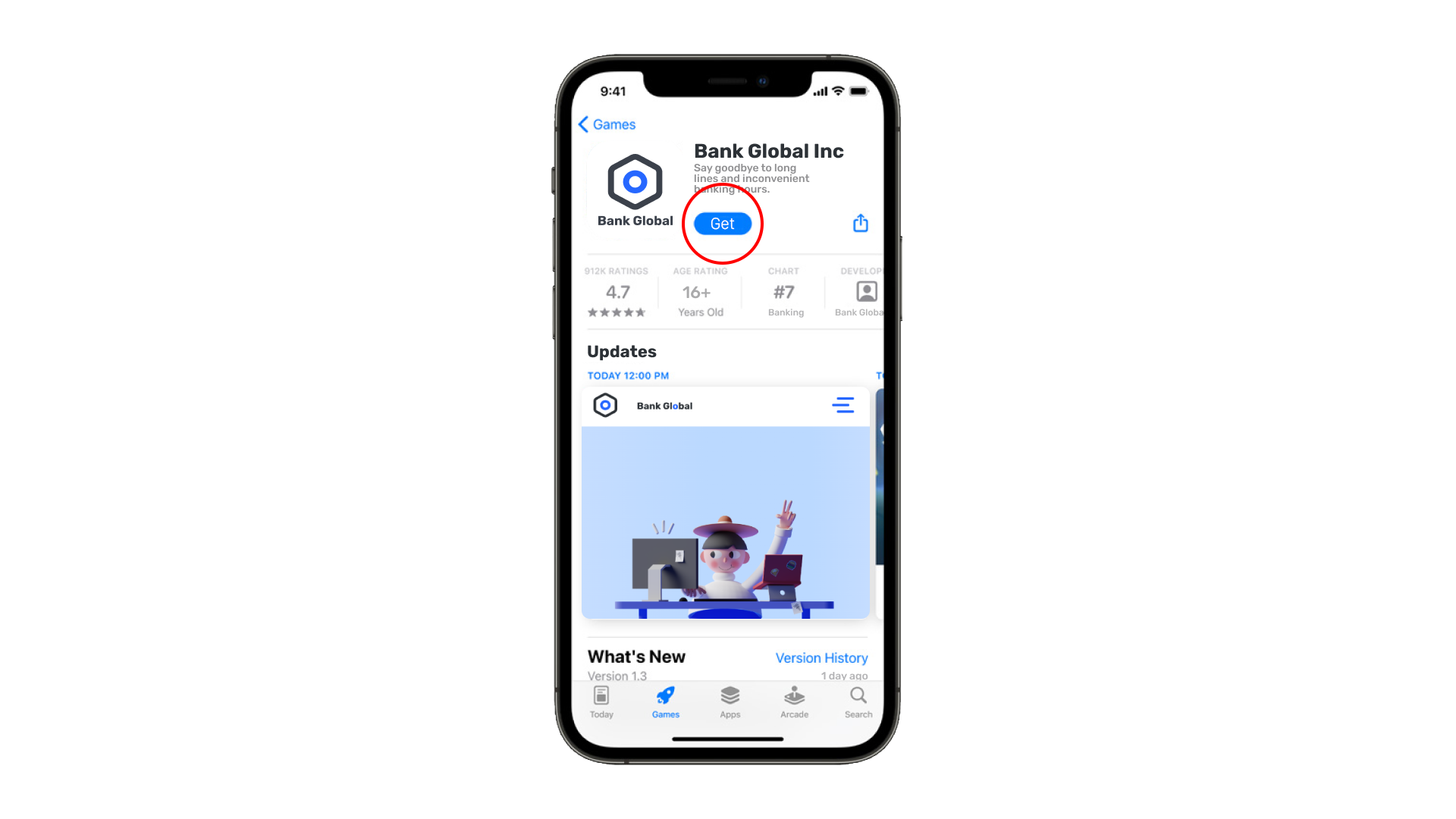
Wait for the app to download and install"
Once you have tapped the "Install" button, the app will begin downloading to your phone. Depending on your internet connection and the size of the app, this process may take a few minutes. Once the download is complete, the app will automatically install itself on your phone. You can then find the app icon on your home screen or in your app drawer and tap on it to open and use the app.