Frequently Asked Questions
24/7 and free help with frequently asked questions and answers to them
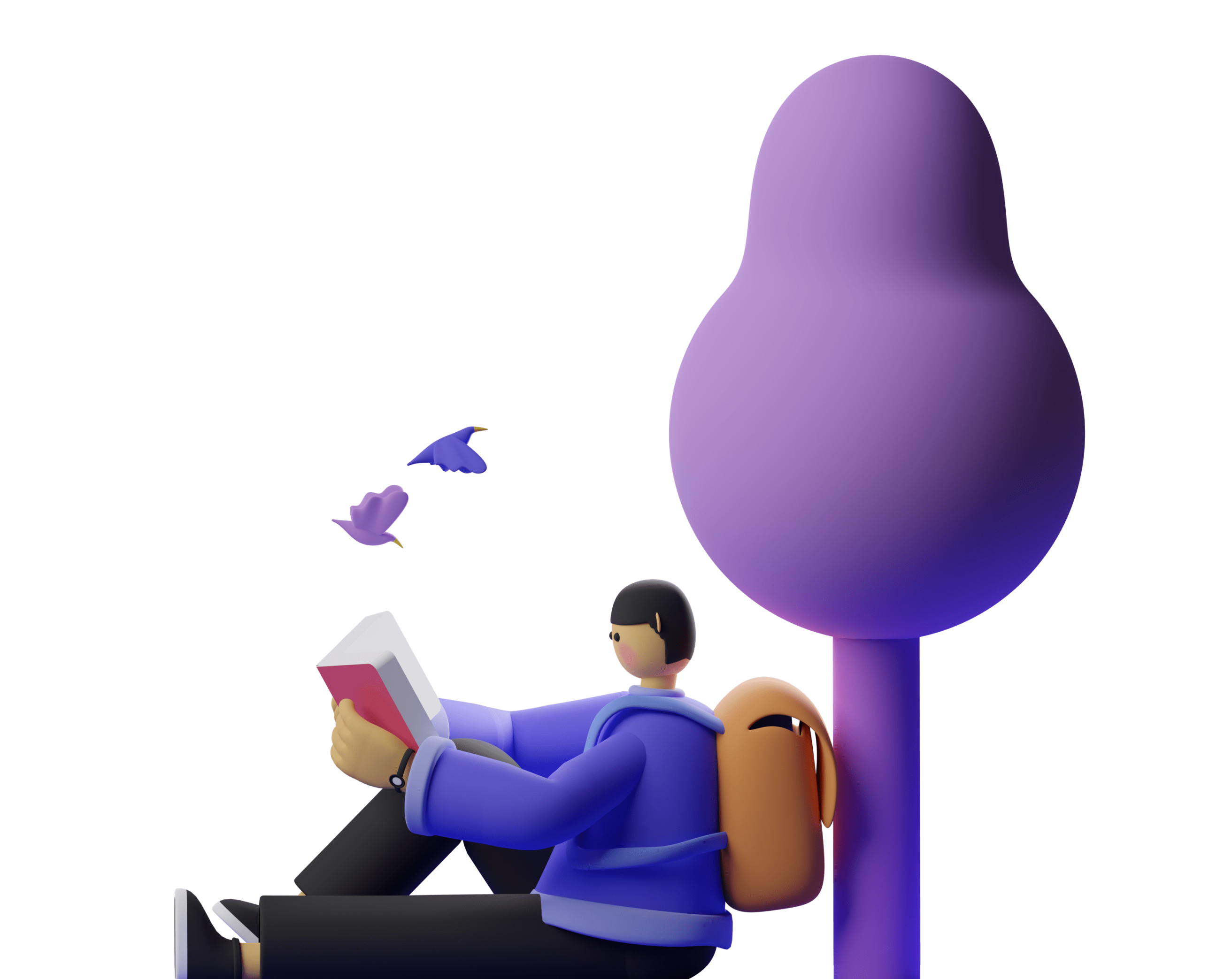
You asked - we answer
Bank Global continues to operate as usual
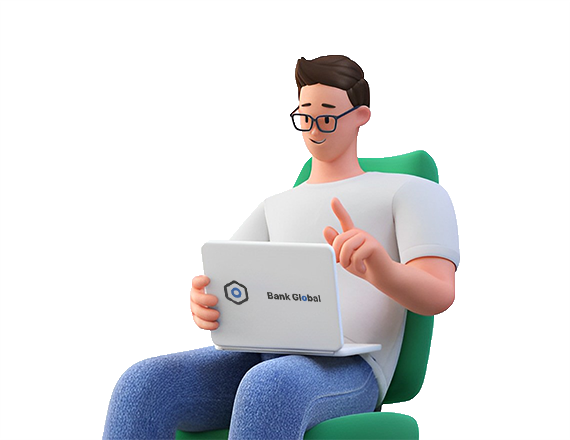
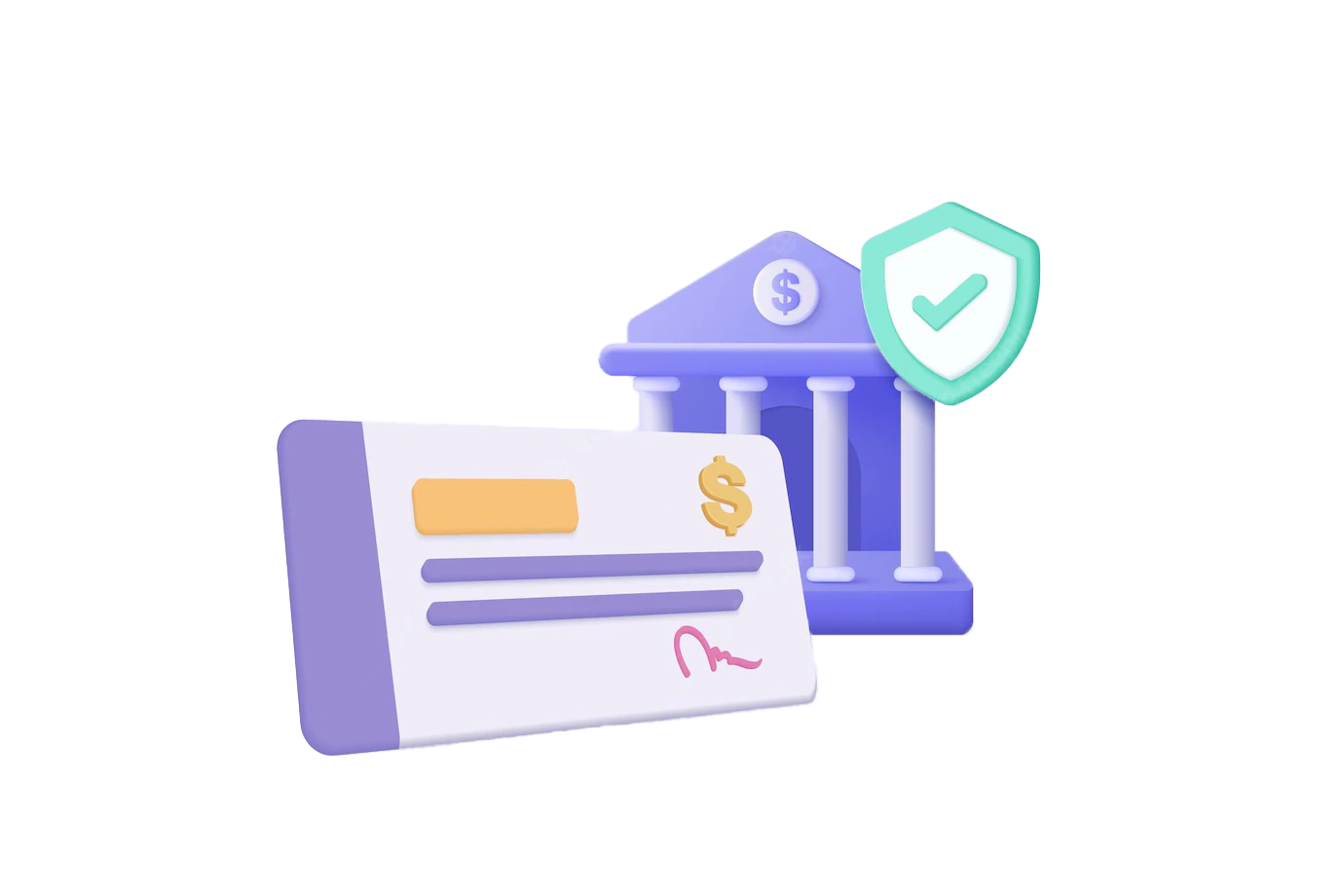
How to make a transfer from a Global Bank
In the Global Bank mobile app, find "Payments" → "Global Bank Client" and type in the search bar the name or phone number of the person you want to transfer money to.
Transaction notifications
How to connect "Notifications about operations"?
In the Bank Global application, at an ATM, by calling 100, or at any bank office.
How much do transaction notifications cost?
The cost of the service is 1 or 5 dollars per month, depending on the type of card.
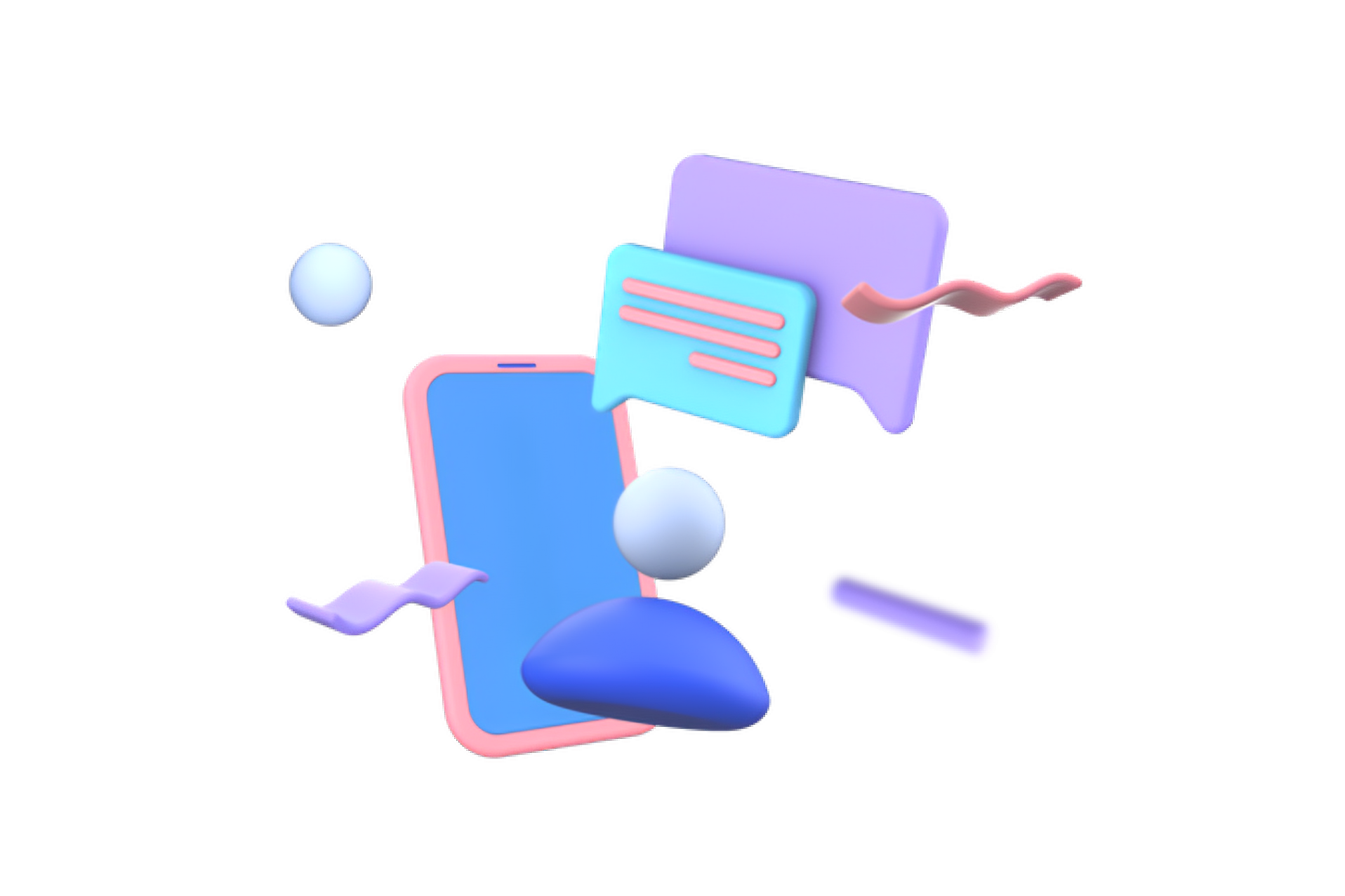
How to make a transfer from a card to a any bank card
The easiest way to pay for your phone is with an SMS command: send a message to number 100 with the required amount, for example, 500 dollars.
To put money on another person's phone, send their number and amount to 600.
Other questions:
Do you have any more questions? If so, you can try using the search bar to find the information you need. If that doesn't help, feel free to contact us and we will do our best to provide you with more specific and personalized assistance.